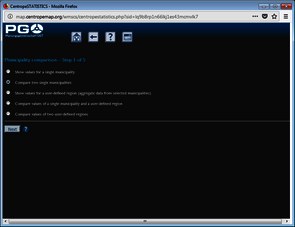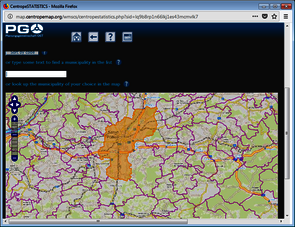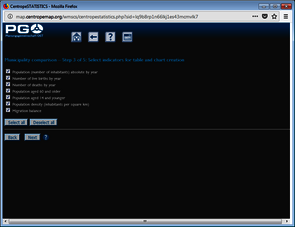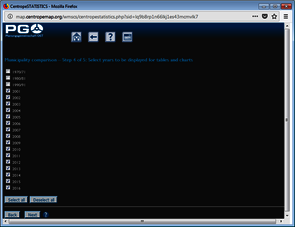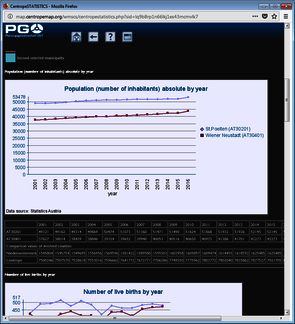Example: How to compare data for selected municipalities
Step 1 of 5: Open the municipality comparison tool of CentropeSTATISTICS – click on the Municipality comparison button on the left in the CentropeMAP geoportal
Perhaps you receive a warning: "You are entering the CentropeSTATISTICS expert mode. This tool requires basic knowledge in statistics, mapping, and cartography, and uses cookies." if you are here for the first time or after a longer period of time not using CentropeSTATISTICS. Press "OK" to continue.
Step 2 of 5: Select the comparison mode. You may compare a municipality or a region with another municpality or region. In our example we are looking at two single municialities (Fig. 1 below). Just select the municipalities of your choice from the selection boxes, the search field or directly from a map (Fig. 2 below).
Step 3 of 5: Select the statistical indicators of your choice (Fig. 3 below).
Step 4 of 5: Select the years of your choice (Fig. 4 below). All data from the municipality comparison tool are available in time series.
Step 5 of 5: The comparison result is calculated and directly brought to your screen (Fig. 5 below). You also have the options to export the charts and tables into a PDF or to download the tables in single MS Excel file.